You can embed a YouTube video into a powerpoint presentation. For example, your company may have videos on YouTube that you would like to show. If you're sure that you'll have a live Internet connection when you present, you can use this method.
- Display the YouTube movie at YouTube.com.
- From the URL text box, copy the URL to the clipboard.
![]()
- Choose View> Toolbars> Control Toolbox. (In PowerPoint 2007, go to Developer tab> Controls group. If you don't see the Developer tab, click the Office button> PowerPoint Options. In the Popular category, check the Show Developer Tab in the Ribbon check box.)
- Click the Hammer button (More Controls).
- Choose Shockwave Flash Object from the menu. (In PowerPoint 2007, click OK.)
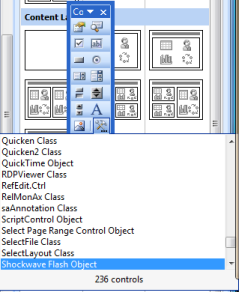
- Drag a box across the screen to get the desired size and location. Don't cover the entire slide.
- Right click the box and choose Properties.
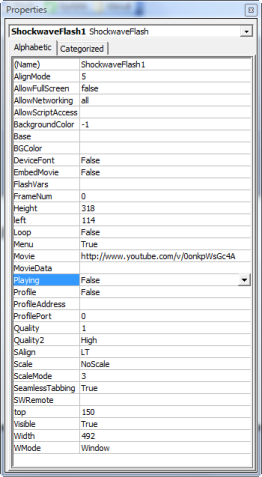
- In the Properties window, click the Movie item.
- Paste the YouTube URL that you copied.
- In the URL, delete the text watch?.
- In the URL, replace the = (equal) sign with a / (forward slash). You'll end up with a URL that looks like http://www.youtube.com/v/0onkpWsGc4A.
- Set the Loop value to False unless you want the movie to repeat over and over.
- Set the Playing value to False to allow you to click when you want the movie to start, rather than automatically when you display the PowerPoint slide.
- Close the Properties window using its close box.
- Choose Slide Show view to see the movie. Click the Play button to start the movie.
Note: On repeated playing, the movie sometimes starts itself or plays at a quick speed. Just click the Pause button, drag the slider to the left, and click Play.

Watch Laura Bergells' YouTube video on the subject (for PowerPoint 2007 only).
Maybe you are also interested in:
![]() PowerPoint to DVD Burner
PowerPoint to DVD Burner ![]() PowerPoint to Video Converter
PowerPoint to Video Converter
![]() PowerPoint to FLV Converter
PowerPoint to FLV Converter ![]() Burn PPT to DVD
Burn PPT to DVD
![]() PowerPoint to DVD for Education
PowerPoint to DVD for Education ![]() PowerPoint to Video for Education
PowerPoint to Video for Education

No comments:
Post a Comment